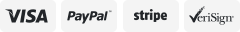-40%
NanoVNA-H 2.8" Touch Screen Vector Network Analyzer HF VHF UHF Antenna Analyzer
$ 30.09
- Description
- Size Guide
Description
Product DescriptionBasic performance:
PCB: 54mm x 85.5mm x 11mm (without connectors, switches)
Measurement frequency: 50KHz -900MHz
RF output: -13dbm (maximum -9dbm)
Measurement range: 70dB (50kHz-300MHz), 50dB (300M-600MHz), 40dB
(600M-900MHz));
Port SWR: < 1.1
Display: 2.8 inch TFT (320 x240)
USB interface: USB type-C communication mode: CDC (serial)
Power: USB 5V 120mA, built-in 400mAh battery, maximum charging current
0.8A
Number of scanning points: 101 (fixed)
Display Tracking: 4, Marking: 4, Setting Save: 5
Frequency Tolerance:<2.5ppm
Frequency Stability:<0.5ppm
Packaging & Shipping
Packing list
NanoVNA host (with 450mAh battery) x 1
USB Type-C data cable x1
20cm SMA male to male RG174 RF cable x2
SMA male calibration kit - OPEN x1
SMA male calibration kit - SHORT x1
SMA male calibration kit - LOAD x1
SMA female to female connector x1
Type-c to Type-c
cable x1
Our Services
NanoVNA is an open source hardware project, everyone can be free to clone and DIY, but we hope you can do more understanding before you do it, there are some customers reflected that they have bought the low quality nanoVNA from
other sources. We have found some low quality clones on the Internet which claimed have completed the project. Buying such hardware may be harm on NanoVNA performance, or leading to measurement error.
We provide 5 firmware on the network hard drive, you can choose the appropriate brush in accordance with the relevant tutorials, 5 firmware differences are as follows:
nanoVNA_300_ch:50K-300MHz,5*7 Bitmap font,4 tracks
nanoVNA_900_ch:50K-900MHz,5*7 Bitmap font,4 tracks(Default)
nanoVNA_900_aa:50K-900MHz,7*13 Bitmap font,2 tracks (Antenna Analyzer)
The 800MHz firmware works better at higher temperatures.
nanoVNA_800_ch:50K-900MHz,5*7 Bitmap font,4 tracks(Recommended)
nanoVNA_800_aa:50K-900MHz,7*13 Bitmap font,2 tracks (Antenna Analyzer)
We will test before shipment and connect directly to the SMA port for calibration, the calibration data is stored in state 0, and the boot will load the status 0 data directly.